Problem with Bengali Font?
If you are using Windows Vista or later version, the contents of this site are compatible with the system fonts you already have in you computer.For Windows XP or earlier version you have to install a Unicode font which supports Bengali. It's a matter of few seconds to install the font by following the given instructions.
For Windows XP or earlier version download any font you like from bellow1. Download the Font: SolaimanLipi
2. Copy and paste it to your system's "Fonts" directory. You can find this directory by two simple ways:
Run
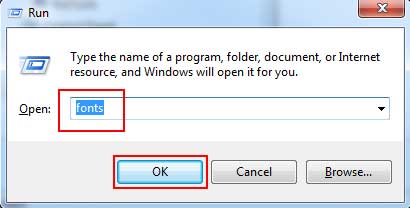
Start > Run > type "fonts" and click OK
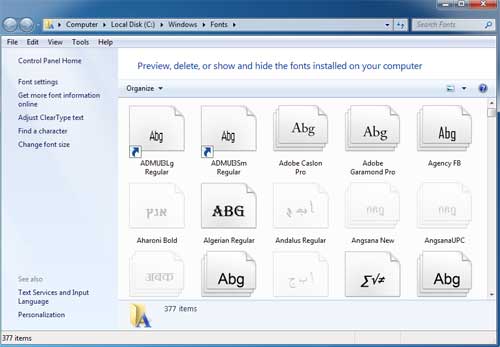
Paste the SolaimanLipi Font
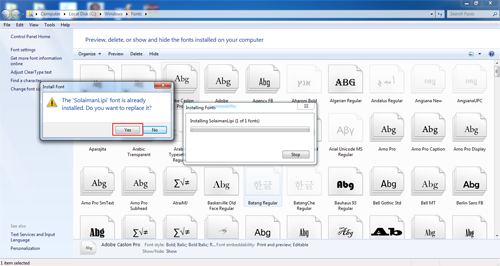
Click Yes
After a restart we hope, you will have no more problems with Bengali fonts.






